This is the user manual.
After clicking the Syncler icon on the home screen, this screen will appear.
Press escape (back arrow on AB). If you have an account, this will not appear.
Scroll with the arrows on the satellite or with the mouse (hold ok) to go lower in the menu. choose the selected movie (slightly larger film poster. We are now going to choose the movie the outpost as an example. Click on the movie with the mouse or select with the arrows until the movie poster becomes slightly larger and the description appears above it.
press play to search streams
choose a subtitle if needed
If no subtitles appear change Filename-Id-name.
Changing movies to series
doesn't work with an airmouse
choosing series u now can choose your episode by scrolling down and choose the desired episode
finding a movies or series. Press the back arrow untill u reach the popup menu.
use search

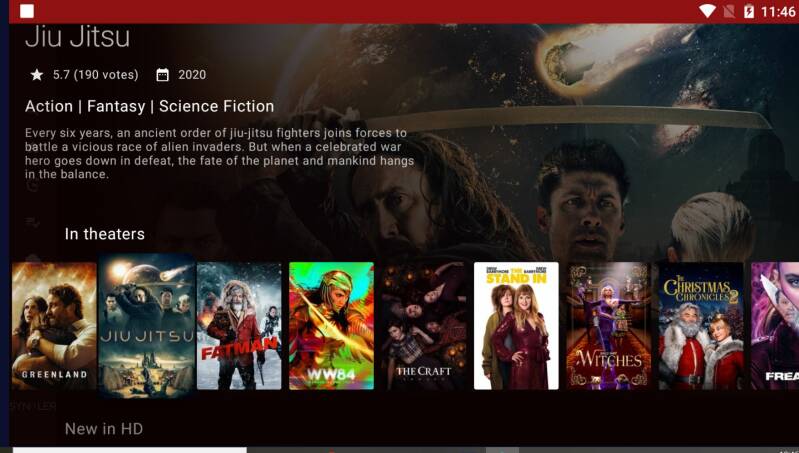










Maak jouw eigen website met JouwWeb