Cinema HD premium contains commercials. Unfortunatly we can't remove them
This manual serves apps like cyberflix, flixoid, filmplus, catmouse etc etc.....
Installation manual user manual
Cinema HD Premium is no longer supported by the developer. However the program still works fine
Download the Cinema App by pressing the red cinema HD bar at the top. Normally the downloaded file will open automatically. Choose to install. If it doesn't go to the home screen and click Appinstaller choose local disk and choose cinema HD install
After installing the app, open with the three lines at the top left: settings go to the bottom and click restore (see photo above) You are now ready to use the latest CINEMA.
All other apps work in the same manner (for more apps
SETTINGS
Go to the three lines at the left top:
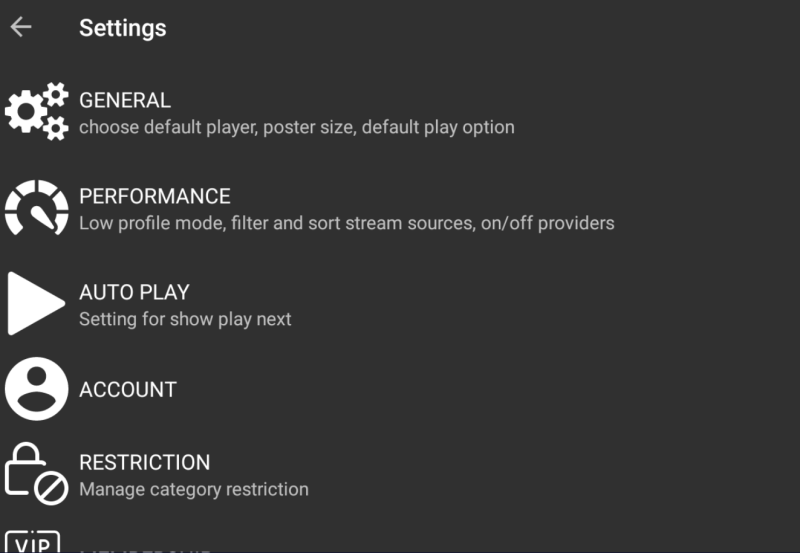
adapt the settings according to the images.
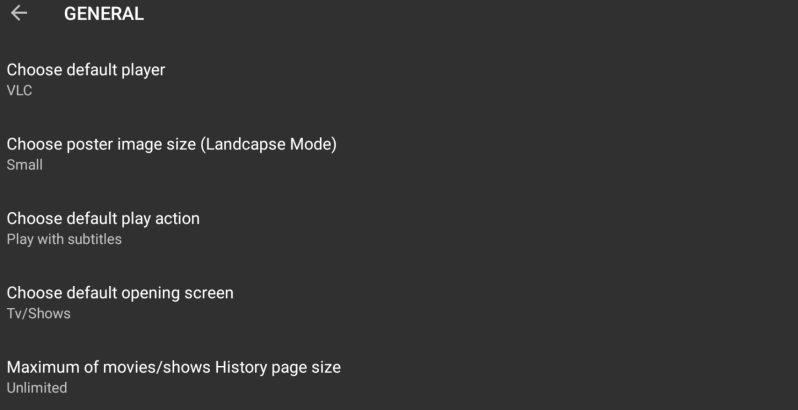
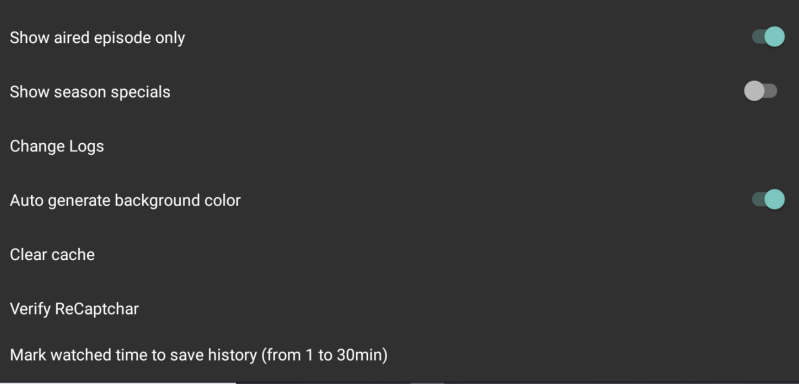
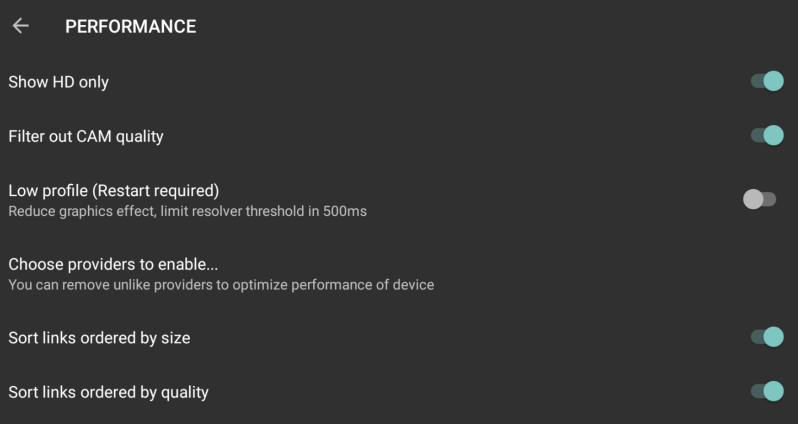
log in met uw real-debrid account ( hoe je inlogt)
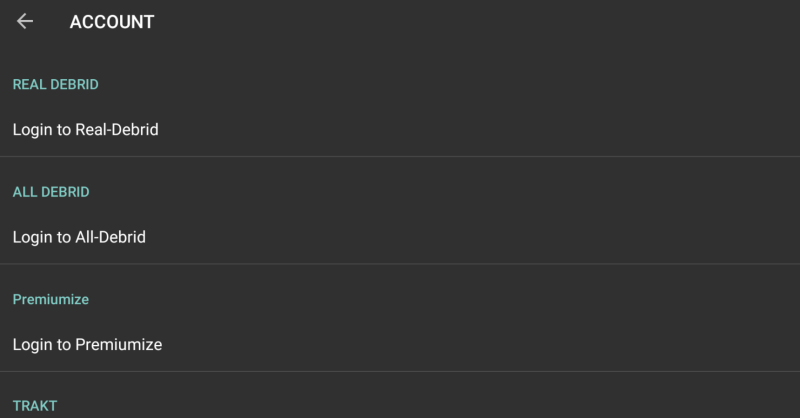

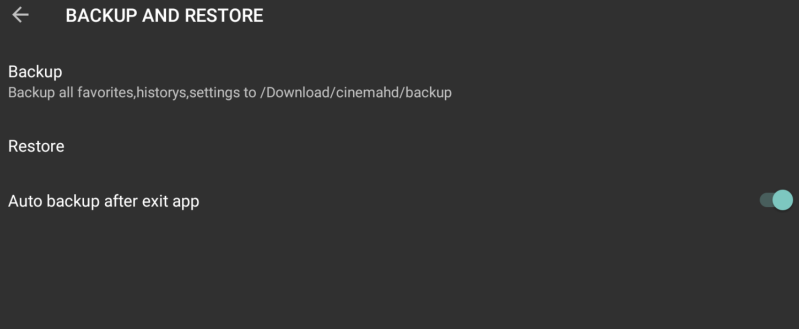
Maak jouw eigen website met JouwWeb